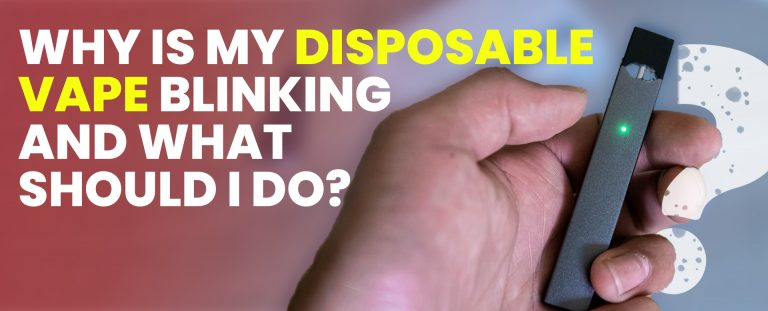
If you’re new to vaping and you see your disposable vape blinking, you might feel a little confused. Don’t worry, this is a common issue, and it’s usually easy to fix.
In this blog, we’ll go over the most likely reasons why your vape is blinking and what steps you can take to solve the problem.
By the end of this guide, you’ll have a better understanding of your vape and feel more confident about handling these small issues.
What Does It Mean When a Disposable Vape Blinks?
When your disposable vape blinks, it’s trying to tell you something. The blinking light is a signal that something is off with your device.
Depending on the brand and model, the blinking could mean different things, but generally, it’s a sign of one of these common issues:
1. Low Battery
2. Empty E-liquid
3. Connection Problems
4. Overheating
Let’s take a closer look at each of these problems and how to fix them.
1. Low Battery
One of the most common reasons why your disposable vape is blinking is because the battery is running low. Just like any other electronic device, vapes need power to work. If the battery is nearly dead, the light will blink to let you know it’s time to charge (if it’s rechargeable) or replace it.
What to Do:
If your vape is rechargeable, simply plug it in and let it charge for a while. Most rechargeable vapes take about an hour to fully charge. If you have a disposable vape that isn’t rechargeable, you might need to buy a new one. There are some great options on the market like the 8000 puff vape, which lasts a long time before needing a replacement.
2. Empty E-Liquid
Another reason your vape might be blinking is that it’s out of e-liquid. Disposable vapes come pre-filled, so once the e-liquid runs out, you won’t be able to use the vape anymore.
What to Do:
Unfortunately, if the e-liquid is gone, there’s no way to refill it. You’ll have to get a new one. For those who prefer a more budget-friendly option, cheap disposable vapes are a good choice. They come in various flavors and are affordable, so replacing them won’t hurt your wallet too much.
3. Connection Problems
Sometimes, the blinking light could indicate a connection problem between the battery and the coil inside your vape. If the connection isn’t right, the device won’t work properly.
What to Do:
Try gently tapping or shaking your vape to see if the connection gets fixed. If that doesn’t work, it might be a defect with the vape itself. You may have better luck with a refillable vape pen in the future, as these types of vapes usually allow for better control and maintenance of the device.
4. Overheating
If you’ve been using your vape for a long time without a break, it might blink because it’s overheating. Vapes are small devices that can get hot if used too much in one go.
What to Do:
The best thing you can do is give your vape some time to cool down. Stop using it for a few minutes and let it rest. Once it cools down, the blinking should stop, and you can continue using it.
How to Avoid Future Problems With Your Disposable Vape
1. Choose the Right Vape
Not all vapes are the same. Some have more puffs, while others have different nicotine strengths or even no nicotine at all. If you’re someone who doesn’t want nicotine, you can try a 0 nicotine disposable vape. It’s perfect if you enjoy vaping for the flavors and experience, but don’t want the nicotine buzz.
2. Take Care of Your Device
Even though disposable vapes are meant to be thrown away after use, it’s still a good idea to take care of them while you have them. Don’t drop them or expose them to extreme temperatures, as this can damage the internal parts of the vape.
3. Know When It’s Time to Switch
If you’re someone who vapes often, you might want to consider switching to a vape that lasts longer or one that you can recharge. Rechargeable vapes are great because they let you keep using the same device without constantly buying new ones. They are also more eco-friendly because you’re not throwing away as many vapes.
Try Different Flavors
Part of the fun of vaping is trying new flavors. If you’re someone who enjoys sweet or unique tastes, you might like Dessert Vape Juice. This type of e-liquid gives you a dessert-like flavor, such as custard or cake, without the calories! Trying new flavors can make your vaping experience more enjoyable.
When to Consider a New Device
If you’ve tried everything and your vape is still blinking, it might just be time to get a new one. If you find that you’re constantly running into issues, it might be worth investing in a more reliable device. A refillable vape pen can be a good option because it allows you to refill the e-liquid and use the same device for a longer period.
Wrapping Up
Vaping can be a relaxing and enjoyable experience, but it comes with its own set of challenges, especially if you’re new to it. If your disposable vape is blinking, it’s most likely due to a low battery, empty e-liquid, connection issues, or overheating. By understanding these common problems, you can quickly figure out what’s wrong and take steps to fix them.
Remember, if you want a longer-lasting option, consider looking into rechargeable vapes or even refillable vapes. These devices offer more flexibility and can save you money in the long run. Lastly, don’t forget to experiment with different flavors to keep your vaping experience fresh and exciting.
FAQs
Q1: What does it mean when my disposable vape blinks?
A1: A blinking disposable vape usually signals a low battery, empty e-liquid, connection issues, or overheating.
Q2: Is it normal for a disposable vape to blink?
A2: Yes, it’s normal. Blinking is a way for the vape to indicate a problem or that it’s time for a replacement.
Q3: What should I do if my disposable vape is blinking?
A3: Check if the battery is low, the e-liquid is empty, or the device is overheating. If it’s rechargeable, try charging it; otherwise, replace the device.
Q4: Can a low battery cause my disposable vape to blink?
A4: Yes, a low battery is one of the most common reasons for a blinking vape.
Q5: What should I do if my disposable vape blinks even when fully charged?
A5: If your vape is fully charged but still blinking, it could indicate a connection issue or a defect. Consider replacing it if the problem persists.
